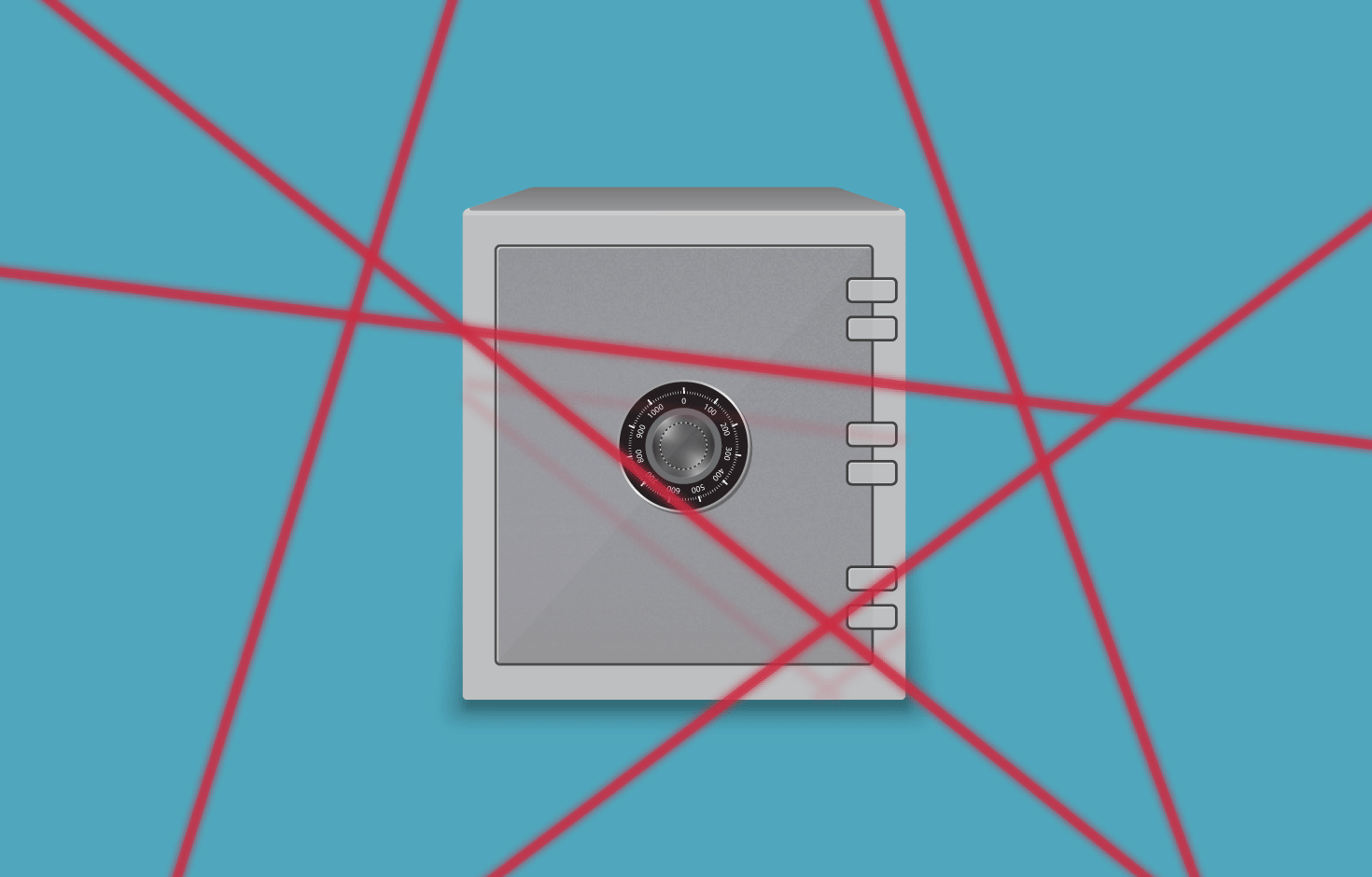WPMU DEV Password Protect Selected Content, is a stand-alone premium wordpress plugin.
Allows you to password protect selected content within a post or page while the rest of content remains public. Hide content in any post or page behind a safe secure password, without a complex membership system. Password Protect lets you easily hide content in any post or page behind a safe and secure password. No complex membership system required. Simple Password Protection Just select the content you’d like to hide (it can be a video, audio ...
Read The Full Description Here
Allows you to password protect selected content within a post or page while the rest of content remains public.
Hide content in any post or page behind a safe secure password, without a complex membership system.
Password Protect lets you easily hide content in any post or page behind a safe and secure password.
No complex membership system required.
Simple Password Protection
Just select the content you’d like to hide (it can be a video, audio track, paragraph, answer or anything else at all), click on the lock button and select a password that must be entered.
Once activated you’ll see a nice new ‘Password Protect’ icon added to your Visual editor that you can use to password protect selected content.
Simply select the content you want to protect and enter the password you’d like to use. You can even easily edit or change it at a later date.
Protected content will prompt users to enter a password for access to your content.
Protect Just About Anything
You can protect any media, shortcodes inserted by other plugins or any other digital item you’d like – if it can be inserted into a post or page, it can be protected.
Plus, multiple separate pieces of content can be protected in a single post or page.
An excellent tool for:
- Teachers wanting to keep work private from everyone who isn’t in their class (or student group)
- Bloggers wanting to limit access to content to only people they know
- Providing special giveaways, but only to people who you give, or who can guess the password
- Or anyone looking to secure a piece of content, rather than a whole page
Use Password Protect for a simple content protection solution.
Documentation: WPMU DEV Password Protect Selected Content Nulled
Requirements
- WordPress installation (minimum version 4.6 or above)
- PHP (minimum version 5.6 or above)
General Installation/Update Instructions
- For general instructions on installing Wordpress Plugins, please read "How to install Wordpress Plugins"
- For general instructions on updating Wordpress Plugins, please read "How to update Wordpress Plugins"
Nulled Status
- These nulling details are restricted to the customers/members only.
Changelog: WPMU DEV Password Protect Selected Content Nulled - Version 1.1
- Fix various PHP notices
- Update dashboard notification
More Info at the Developer's website: WPMU DEV Password Protect Selected Content Nulled
Here is the external link to the developer's website:
https://premium.wpmudev.org/project/password-protect-selected-content/