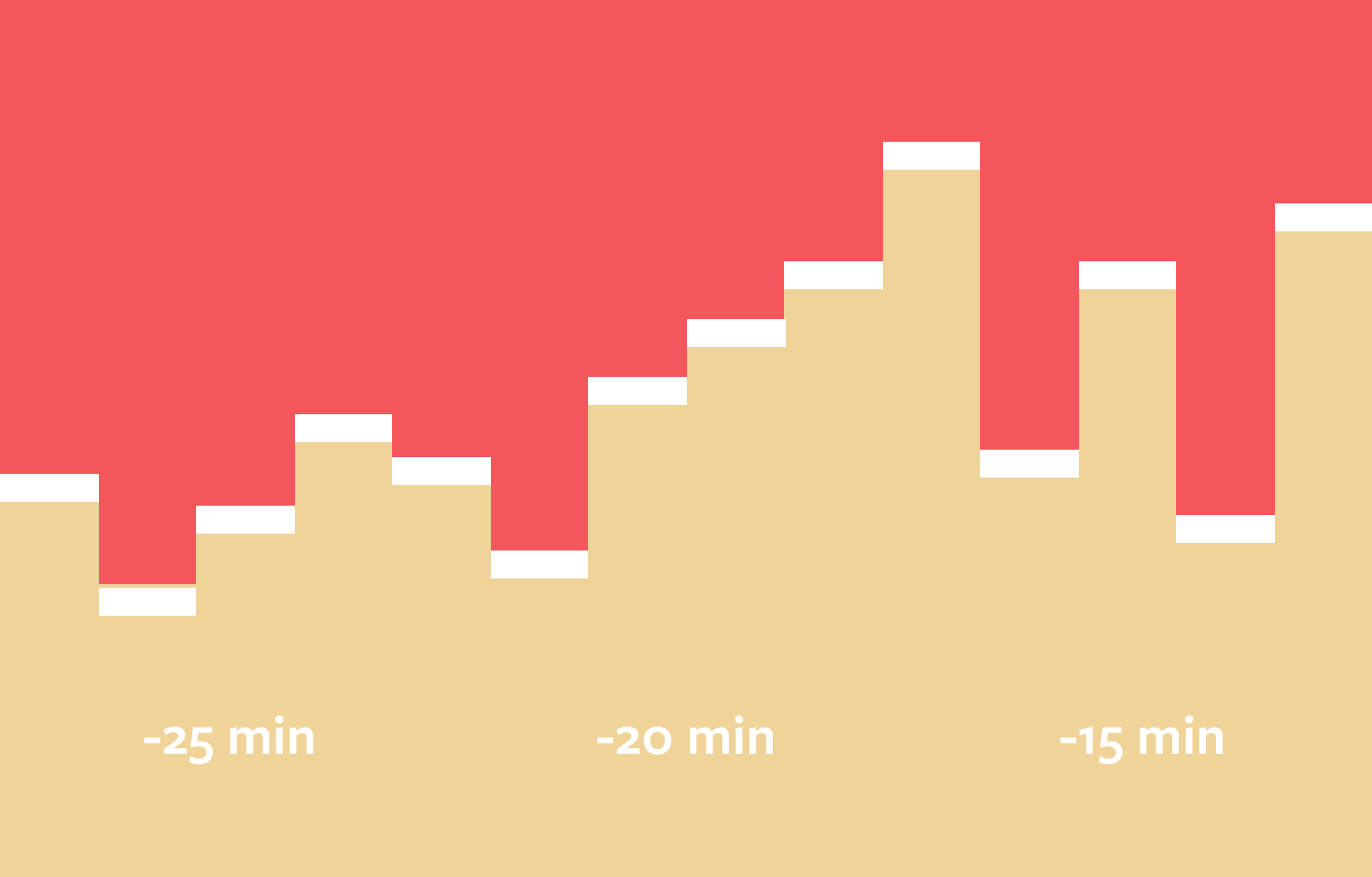WPMU DEV Google Analytics +, is a stand-alone premium wordpress plugin.
Enables Google Analytics for your site with statistics inside WordPress admin panel. Single and multi site compatible! Bring Google Analytics statistics right to your WordPress dashboard. Leverage stats to track growth, create better content and build a more valuable website. Google Analytics + lets you quickly access a post, page, site, or network performance overview without ever leaving your WordPress or Multisite dashboard. Get a quick overview of site activity for monitoring monthly, quarterly, and ...
Read The Full Description Here
Enables Google Analytics for your site with statistics inside WordPress admin panel. Single and multi site compatible!
Bring Google Analytics statistics right to your WordPress dashboard. Leverage stats to track growth, create better content and build a more valuable website.
Google Analytics + lets you quickly access a post, page, site, or network performance overview without ever leaving your WordPress or Multisite dashboard.
Get a quick overview of site activity for monitoring monthly, quarterly, and yearly progress. Built-in charts and graphs provide detailed insights on hover.
Simple Setup
Already have a Google Analytics account? Use your Google login and copy and paste the activation and tracking codes to start streaming stats. If you don’t have a Google Analytics account, don’t worry. It’s free to get started and we can point you in the right direction.
Track An Entire Multisite Network With Ease
Google Analytics + includes special Multisite integration. Track your entire network and individual sites across your network – both subdomains and mapped domains. Set what user types can access analytics and allow admins to customize their site configuration.
Graphs, Stats, and More
Save time with the quick stats overview in the included dashboard widget or track the success of individual posts and pages from the post or page editor. Tracks visits, pageviews, bounce rate, average visit duration, and referrers.
Advanced Tracking, Quick Setup
Do better at reaching your target audience. Enable Display Advertising and begin tracking the demographic and interests of your users. Turn on Universal Analytics and analyze behaviors from shopping patterns to marketing campaign success and product performance.
Pro Sites Upgrade
We made Google Analytics + fully Pro Sites compatible. Offer Google Analytics as a premium feature on your commercial network. Add another reason to sign-up to your service. Provide bite-sized in-dashboard analytics as a bonus for paying members.
Google Analytics + Features
Google Analytics + is the ultimate plugin for bringing Google Analytics to your WordPress dashboard.
- Powerful Multisite integration
- One tracking code for an entire network
- Individual post statistics
- Statistics module for Edit Post
- Analytics dashboard widget
- Integrates statistics screen
- Toggle statistics date range
- Track visits
- Track page views
- View Bounce Rate
- See visit duration
- New visits
- See top referring links
- See top post and pages
- World map with visitors by country
- Graphs for fast visual reference
- Collect sub-domain data
- Tracks mapped domains
- Integrates with Domain Mapping
- Fully Pro Sites compatible
Documentation: WPMU DEV Google Analytics + Nulled
Requirements
- WordPress installation (minimum version 4.6 or above)
- PHP (minimum version 5.6 or above)
General Installation/Update Instructions
- For general instructions on installing Wordpress Plugins, please read "How to install Wordpress Plugins"
- For general instructions on updating Wordpress Plugins, please read "How to update Wordpress Plugins"
Nulled Status
- These nulling details are restricted to the customers/members only.
Changelog: WPMU DEV Google Analytics + Nulled - Version 3.1.7.2
* Fixed undefined index notice issue
More Info at the Developer's website: WPMU DEV Google Analytics + Nulled
Here is the external link to the developer's website:
https://premium.wpmudev.org/project/google-analytics-for-wordpress-mu-sitewide-and-single-blog-solution/