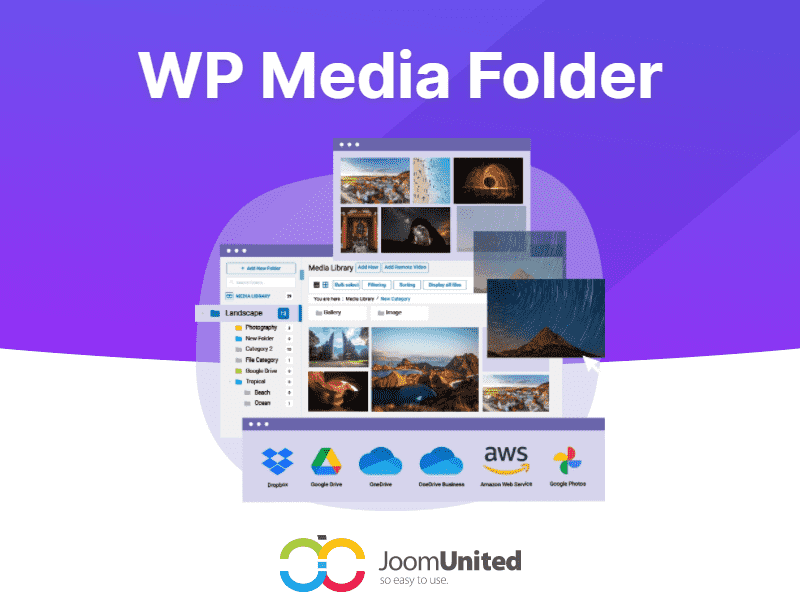WP Media Folder, is a stand-alone premium wordpress plugin.
WP media Folder is a WordPress plugin that enhance the WordPress media manager by adding a folder manager inside. WP Media Folder is the easiest way to manage media on WordPress. Supercharge your WordPress media library with hundreds of features. Unlimited folders and sub-folders Advanced media searching and filtering Replace a media in all WordPress posts Automatic watermarks on a folder selection Synchronize server files with folders Google Drive, One Drive, Dropbox, Amazon S3 DigitalOcean, ...
Read The Full Description Here
WP media Folder is a WordPress plugin that enhance the WordPress media manager by adding a folder manager inside. WP Media Folder is the easiest way to manage media on WordPress.
Supercharge your WordPress media library with hundreds of features.
- Unlimited folders and sub-folders
- Advanced media searching and filtering
- Replace a media in all WordPress posts
- Automatic watermarks on a folder selection
- Synchronize server files with folders
- Google Drive, One Drive, Dropbox, Amazon S3 DigitalOcean, Linode, Wasabi full integration
- photographer addon, present your photo like a pro
Ultra light
The plugin is a natural improvement that comes over the WordPress media library, and is based on WordPress custom taxonomy for files and folders.
Migrate to physical folders
WP Media Folder has an option to transform your media library folders into real media server folders. So all your media will be stored out of the /uploads folder.
Compatible & integrated
WP Media Folder is the most popular WordPress media manager enhancement, so it’s also the most integrated with 3rd party plugins using the WordPress default media library.
Remote videos
From your usual WordPress media library you can load and manage Youtube videos among your media, so a video can be added, modified, re-used in your WordPress content.
SEO Friendly
WP Media Folder is totally SEO-Friendly with a multi-folder organization, an automatic media renaming, a thumbnail regeneration.
Media automatic renaming
WP Media Folder has up to 20 different options to rename your media automatically on upload. It has the double advantage to be SEO-friendly and to make them easier to find.
Documentation: WP Media Folder Nulled
Requirements
- WordPress installation (minimum version 4.6 or above)
- PHP (minimum version 5.6 or above)
General Installation/Update Instructions
- For general instructions on installing Wordpress Plugins, please read "How to install Wordpress Plugins"
- For general instructions on updating Wordpress Plugins, please read "How to update Wordpress Plugins"
Nulled Status
- These nulling details are restricted to the customers/members only.
Changelog: WP Media Folder Nulled - Version 6.1.11
= 6.1.11 =
* Fix : The issue where extra images are loaded in the gallery
= 6.1.10 =
* Add : Option to show image detail info when hovering over image thumbnail in the media library
* Add : Filler media that attached to a specify post/page
* Fix : AI Optimizer: support for intranet or non-publicly accessible images
* Fix : Style conflict on frontend
More Info at the Developer's website: WP Media Folder Nulled
Here is the external link to the developer's website:
https://www.joomunited.com/wordpress-products/wp-media-folder