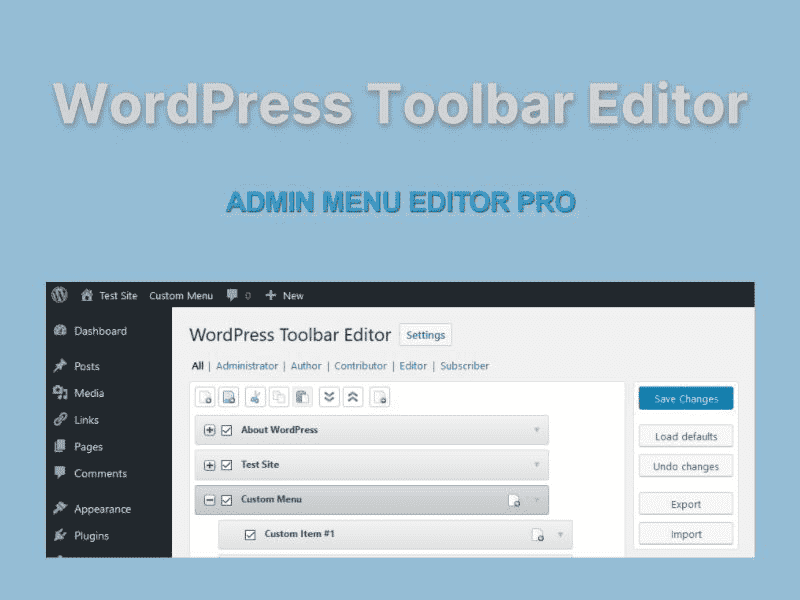WordPress Toolbar Editor, is a premium addon wordpress plugin for the product "Admin Menu Editor Pro".
WordPress Toolbar Editor is an add-on for Admin Menu Editor WordPress plugin that lets you edit the WordPress Toolbar (a.k.a. Admin Bar). You can hide, move, rename and edit existing items, as well as create new menu items. Features Hide any Toolbar item or group. Change the order of items by drag-and-drop. Change item title, URL, CSS class and more. Create new items. Export and import Toolbar settings. Supports both single site and Network / ...
Read The Full Description Here
WordPress Toolbar Editor is an add-on for Admin Menu Editor WordPress plugin that lets you edit the WordPress Toolbar (a.k.a. Admin Bar). You can hide, move, rename and edit existing items, as well as create new menu items.
Features
- Hide any Toolbar item or group.
- Change the order of items by drag-and-drop.
- Change item title, URL, CSS class and more.
- Create new items.
- Export and import Toolbar settings.
- Supports both single site and Network / Multisite installations.
Documentation: WordPress Toolbar Editor Nulled
Requirements
- Install and activate Admin Menu Editor Pro
- WordPress installation (minimum version 4.6 or above)
- PHP (minimum version 5.6 or above)
General Installation/Update Instructions
- For general instructions on installing Wordpress Plugins, please read "How to install Wordpress Plugins"
- For general instructions on updating Wordpress Plugins, please read "How to update Wordpress Plugins"
Changelog: WordPress Toolbar Editor Nulled - Version 1.5.1
= 1.5.1 =
* Fixed a fatal error when saving settings on the "Easy Hide" page in Admin Menu Editor Pro. The error was: "Uncaught TypeError: count(): Argument #1 ($value) must be of type Countable|array, null given". The error only happened if the Toolbar configuration contained any detected front-end items.
* Fixed inability to change Toolbar item visibility through the "Easy Hide" screen. It was possible to un-hide an item that was previously completely hidden, but most other changes - like hiding an item from one specific role - would not be saved.
* Tested up to WP 6.5.3.
More Info at the Developer's website: WordPress Toolbar Editor Nulled
Here is the external link to the developer's website:
https://adminmenueditor.com/toolbar-editor/