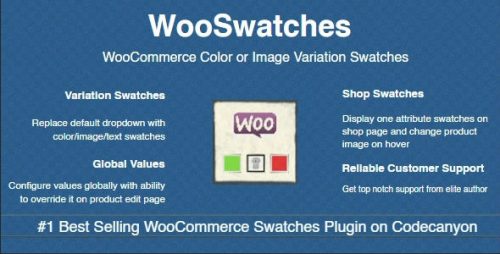WooSwatches, is a premium addon wordpress plugin for the external product "WooCommerce".
Convert variable select box into color or image select. Plugin Features Supports color/image/text variation swatches and dropdown select. Woocommerce improved variable product attributes and attribute swatches. Global color or image values for attributes. Inbuilt color/image product filter. Works on mobile devices. Inbuilt direct variation link feature. Different sizes of swatch from small to large. Square as well as round swatch support. Option to display option name below swatch. Shows color or image swatches on shop/category/tag ...
Read The Full Description Here
Convert variable select box into color or image select.
Plugin Features
- Supports color/image/text variation swatches and dropdown select.
- Woocommerce improved variable product attributes and attribute swatches.
- Global color or image values for attributes.
- Inbuilt color/image product filter.
- Works on mobile devices.
- Inbuilt direct variation link feature.
- Different sizes of swatch from small to large.
- Square as well as round swatch support.
- Option to display option name below swatch.
- Shows color or image swatches on shop/category/tag archive pages.
- Change product image on swatch hover on category/archive pages.
- Color , image swatches compatible with [product_page ] shortcode.
Convert your normal variable attribute dropdown select to nicely looking color or image select. You can display images or color in all common size. Display them in round or square mode.
You can opt to display swatches of any one product attribute below product title on shop/category/tag archive pages.Product images will be replaced with swatch hover image whenever user takes cursor on any swatch.
Plugin comes with easy to use admin UI which will allow you to set color , image or other options in no time.
You can also set image or color settings for each attribute value on attribute edit page . Once you set the image , this values will be used automatically for front-end swatch wherever preset attributes are used for variables.
Documentation: WooSwatches Nulled
Requirements
- Install and activate the external free product WooCommerce
- WordPress installation (minimum version 4.6 or above)
- PHP (minimum version 5.6 or above)
General Installation/Update Instructions
- For general instructions on installing Wordpress Plugins, please read "How to install Wordpress Plugins"
- For general instructions on updating Wordpress Plugins, please read "How to update Wordpress Plugins"
Nulled Status
- These nulling details are restricted to the customers/members only.
Changelog: WooSwatches Nulled - Version 3.5.0
Version 3.5.0 - 19 October 2022
* Enhancement - Verified compatibility with WooCommerce 7.0
* Fix - Prevent crossing out of option when not opted for in case of single attribute.
* Enhancement - Added textdomain to missing strings in settings tab.
* Enhancement - Supports custom texonomy for shop swatches.
More Info at the Developer's website: WooSwatches Nulled
Here is the external link to the developer's website:
https://codecanyon.net/item/wooswatches-woocommerce-color-or-image-variation-swatches/7444039