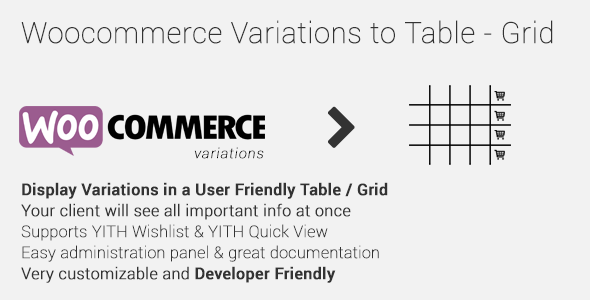Woocommerce Variations to Table - Grid, is a premium addon wordpress plugin for the external product "WooCommerce".
Plugin to turn Woocommerce normal variations select menus to table - grid. Wordpress - Woocommerce Variations (variable products) to Table - Grid Plugin. This WordPress - WooCommerce plugin will turn product’s page default variations select-option menus to user friendly table - grid display. It features a self-explanatory with plenty of options admin settings panel, great documentation and support and per product options. Features User friendly and self-explanatory administration panel. Displays all the needed data for ...
Read The Full Description Here
Plugin to turn Woocommerce normal variations select menus to table – grid.
WordPress – Woocommerce Variations (variable products) to Table – Grid Plugin. This WordPress – WooCommerce plugin will turn product’s page default variations select-option menus to user friendly table – grid display. It features a self-explanatory with plenty of options admin settings panel, great documentation and support and per product options.
Features
- User friendly and self-explanatory administration panel.
- Displays all the needed data for your variable products with options to disable them.
- Supports “any” when you set your product variations
- Supports “custom attributes” that you may add to the products on the fly
- “Add Selected to Cart” with select all checkbox for mass adding variations to cart
- Option to disable or enable the table/grid per product.
- In Stock, Out of Stock and Low Stock (with threshold) custom messages
- Easy to use shortcode with full documentation to help you put the table where ever you need and shortcodes are executed.
- Easy to use global shortcode that will display all variations of all variable products on any page.
- Extensible / developer friendly. You can alter the plugin without hacking it, but via WordPress filters and actions.
- Make variations stand out with your custom sticker/icon. You can enable/disable or override it per variation.
- Supports YITH WooCommerce Wishlist
- Supports YITH WooCommerce Quick View
- Supports WooCommerce Product Gift Wrap
- AJAX can be enabled from settings
- Sorting of table columns in the frontend
- Option to enable Responsive layout via the Footable jQuery plugin
- Default table header (auto generated), generic custom table header and per product custom table header can be set
- Easily translatable via .po / .mo files.
- Available translations: English, Greek, Français, Italiano.
Usage
In order to use the Woocommerce Variations to Table – Grid plugin, please navigate from your WordPress administration panel to “Woocommerce -> Variations Table“
Options
- Exclude Categories: You may select whole categories to exclude the plugin in order to display the variations with the default select menus
- Display Thumbnail: Select “yes” to display the thumbnail column or “no” to hide it.
- Thumbnail Width in Pixels: You may define the with of the thumbnail in pixels in this field
- Display Stock: Select “yes” to display the stock condition column or “no” to hide it.
- In Stock Text: If the stock is displayed, you may set the text to display when the variation is in stock
- Out of Stock Text: If the stock is displayed, you may set the text to display when the variation is out of stock
- Low Stock Text: If the stock is displayed, you may set the text to display when the variation stock is low
- Low Stock Threshold: Enter the quantity of the variation that will trigger the low stock status
- Display Price: Select “yes” to display the price column or “no” to hide it.
- Display Total (New): Select “yes” to display the totals column or “no” to hide it.
- Display Quantity Field: Select “yes” to display the quantity input field of the products to be added to cart column or “no” to hide it.
- Display Add To Cart: Select “yes” to display the add to cart button column or “no” to hide it.
- Display Wishlist: Select “yes” to display the wishlist icon column or “no” to hide it.
- Display Image: Select “yes” to display an extra image/sticker/icon column or “no” to hide it.
- Add Image: Upload the extra image/sticker/icon by clicking on the Open Media Manager button.
- Display Description: Select “yes” to display a description under the row of the variation.
- Display Table Header: Select “yes” to display table header.
- Custom Table Header: You may write your own custom HTML code for all table headers here.
- Enable Ajax: Select “yes” to enable AJAX for “add to cart” and “wishlist”
- Enable Responsive Table: Select “yes” to make the table mobile friendly
- Order Columns: You may order the columns by drag-n-dropping the list elements
- You are ready to go! * Save Changes *
On your product page or anywhere were shortcodes are executed (eg. posts and pages), you may use the shortcode [vartable] . If you just put the shortcode then it will read the options of the plugin that you have set via the admin settings panel. In order to customize the shortcode you may use the following attributes (respectively to the above options):
- id
- sku
- thumb
- thumb_size
- stock
- in_stock_text
- out_stock_text
- low_stock_text
- low_stock_thresh
- price
- offer
- image
- qty
- cart
- wishlist
- gift
- ajax
- desc
- head
- responsive
- sorting
Documentation: Woocommerce Variations to Table - Grid Nulled
Requirements
- Install and activate the external free product WooCommerce
- WordPress installation (minimum version 4.6 or above)
- PHP (minimum version 5.6 or above)
General Installation/Update Instructions
- For general instructions on installing Wordpress Plugins, please read "How to install Wordpress Plugins"
- For general instructions on updating Wordpress Plugins, please read "How to update Wordpress Plugins"
Nulled Status
- These nulling details are restricted to the customers/members only.
Changelog: Woocommerce Variations to Table - Grid Nulled - Version 1.3.9
Fix: Show all categories on all languages for WPML enabled sites
More Info at the Developer's website: Woocommerce Variations to Table - Grid Nulled
Here is the external link to the developer's website:
https://codecanyon.net/item/woocommerce-variations-to-table-grid/10494620