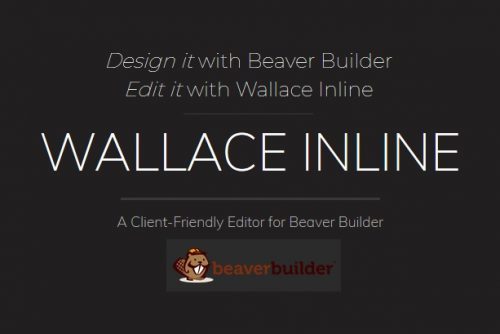Wallace Inline, is a premium addon wordpress plugin for the external product "Beaver Builder".
The Best Way for Website Owners to Edit Their Beaver Builder Content. Design with Beaver Builder Edit it with Wallace Inline. PERMISSIONS Lock down what's editable with module-by-module editing permissions. Let your clients have access to what they need and leave everything else alone. TEXT Text can be edited extremely quickly directly on the frontend of your site. Making quick edits to your site's text is so fast and easy your clients won't want to ...
Read The Full Description Here
The Best Way for Website Owners to Edit Their Beaver Builder Content.
Design with Beaver Builder Edit it with Wallace Inline.
PERMISSIONS
Lock down what’s editable with module-by-module editing permissions. Let your clients have access to what they need and leave everything else alone.
TEXT
Text can be edited extremely quickly directly on the frontend of your site. Making quick edits to your site’s text is so fast and easy your clients won’t want to do it any other way.
IMAGES
Images* can be changed with the click of a button. Just preview and publish. Please note that image support currently limited to basic image modules.
Browser Support
Supported browsers: Chrome, Firefox, Safari, Edge. IE11 is not currently supported.
Module Support
All module fields that support live-reload in Beaver Builder are supported by Wallace Inline. Additionally UABB’s Info List module is supported. More dynamic module support is scheduled for a later release. Image module support currently includes the Image Module from Beaver Builder, UABB, and PowerPack. More image module support is scheduled for a later release.
Admin vs Editor
Admin-type users (identified by the capability to “customize”) are able to lock down fields for Editor-type users (identified by the capability to “edit others posts” but not “customize”).
Image Editing
When images are edited it attempts to retain the same size-category that the previous image had. So if you replace a “large” image, Wallace Inline will attempt to select the “large” version of the new image. If there is no matching size, Wallace Inline will use the full-size image instead.
Saving and Publishing
When changes are published through Wallace Inline, it will also publish any pending changes in Beaver Builder. To prevent unwanted changes from being published, save your changes from Beaver Builder as a draft before editing in Wallace Inline.
Restoring after Publishing
Published changes from Wallace Inline are stored as Revisions in Beaver Builder. You can always restore a revision from Beaver Builder if you don’t like what you have published with Wallace Inline.
Documentation: Wallace Inline Nulled
Requirements
- Install and activate the external free product Beaver Builder
- WordPress installation (minimum version 4.6 or above)
- PHP (minimum version 5.6 or above)
General Installation/Update Instructions
- For general instructions on installing Wordpress Plugins, please read "How to install Wordpress Plugins"
- For general instructions on updating Wordpress Plugins, please read "How to update Wordpress Plugins"
Nulled Status
- These nulling details are restricted to the customers/members only.
Changelog: Wallace Inline Nulled - Version 2.3.0
The developer has not provided the changelog information for this version.
More Info at the Developer's website: Wallace Inline Nulled
Here is the external link to the developer's website:
https://wallaceinline.com/