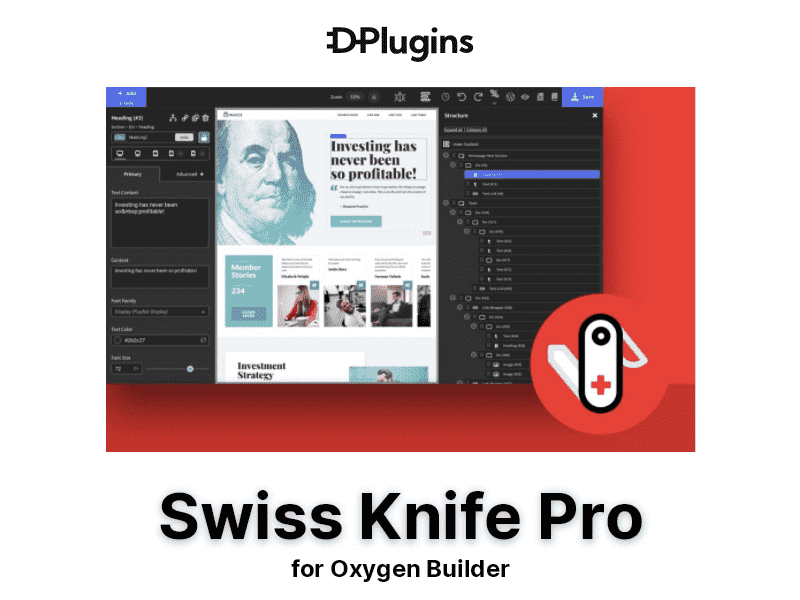Swiss Knife Pro, is a premium addon wordpress plugin for the product "Oxygen - The Visual Website Builder".
Swiss Knife Pro plugin is an addon for Oxygen Builder plugin and extends its functionality by introducing various useful features and improved workflow. Features Pages and Templates list inside Oxygen Builder Stop going outside to search page or template and then go back inside the Oxygen Builder. Now you can easily switch between them without leaving the builder. Feature is disabled by default. To enable it go to Swiss Knife > Features and then under ...
Read The Full Description Here
Swiss Knife Pro plugin is an addon for Oxygen Builder plugin and extends its functionality by introducing various useful features and improved workflow.
Features
Pages and Templates list inside Oxygen Builder
Stop going outside to search page or template and then go back inside the Oxygen Builder. Now you can easily switch between them without leaving the builder.
Feature is disabled by default. To enable it go to Swiss Knife > Features and then under Topbar group you will find 2 options to select:
- Pages List – Drop Down Menu
- Oxygen Templates List – Drop Down Menu
Once feature is activated you will see page and book icons in the topbar next to the Save button. Hover them to get expanded list.
Class Lock
How many times you have accidentally edited a class that is part of the layout and it was messed entire website. You don’t need to fear anymore as the class lock feature will stop those errors. With Swiss Knife’s feature import multiple classes you can not import your framework and never overwrite them.
Oxygen Builder Keyboard Shortcuts
With Swiss Knife Pro, Oxygen builder has premade 40 Keyboard shortcuts that can be customized to fit your preferences.
Oxygen Builder Themes
With Swiss Knife themes you will get optimized elements that bring necessary actions into the focus. Get a richer experience with a more emphasized UI. There are several themes you can choose from: Dark, Light, and Default (Oxygen Builder Colors).
Font Manager with Font preload
Custom fonts are now available inside Oxygen Builder. The is perfectly integrated inside Oxygen and all registered custom fonts will be visible in the dropdown list with the rest of the fonts.
Scripts Manager
Include Scripts and Styles in Oxygen websites with Swiss Knife. Upload scripts and styles are enabled only when you need them.
Code Hint
Enable hints when adding custom CSS or JS
Emmet.io
Emmet is a plugin for many popular text editors which greatly improves HTML & CSS workflow. It’s now integrated with Oxygen Builder as a Swiss Knifes feature Code Hint.
Debug
When you doubt why things are not aligning perfectly or overlapping, this will be the perfect helper. It will outline all elements with one click. HTML elements are grouped into six groups, and every group has a unique color.
Structure icons
Adds a visual indication of what each element is, without needing to write a description for them. If you want to be organized, that is a huge time saver. Every element type in your structure panel on the right side will have a different and easily recognizable Icon. Having a visual indication for the items in your structure panel will help you recognize and spot them faster.
Import & Lock Multiple Classes at once
You can use your favorite frameworks with classes autocomplete. If frameworks are bloated for you, set up your Agency naming convention and use it in every project.
Sign Shortcodes
Remove unnecessary steps. Now is just under one click. Every time you are transferring your website, you will often need to assign Shortcodes, and the option is hidden pretty deep.
Custom structure width
By default, the structure panel is only 300px in width. That will not allow you are nesting more than five elements, and after that, you will get vertical scrollbars that can be avoided by choosing the size you like.
Now you can set up whatever size you need.
Faster Top bar
The top bar feature enables you the most important Oxygen features accessible with just one click. The top bar feature enables you the most important Oxygen features accessible with just one click. Back to WordPress Admin and open in the preview are not hidden under the submenu. For links under Manage, you don’t need to click anymore as the dropdown menu will be open on hover. Undo and Redo icons are bigger and easier to find and click.
Swiss Knife is compatible with OxyNinja and OxyNinjas icon in the top bar will be visible if the plugin is activated.
Documentation: Swiss Knife Pro Nulled
Requirements
- Install and activate Oxygen
- WordPress installation (minimum version 4.6 or above)
- PHP (minimum version 5.6 or above)
General Installation/Update Instructions
- For general instructions on installing Wordpress Plugins, please read "How to install Wordpress Plugins"
- For general instructions on updating Wordpress Plugins, please read "How to update Wordpress Plugins"
Changelog: Swiss Knife Pro Nulled - Version 4.1.0
Not Available
More Info at the Developer's website: Swiss Knife Pro Nulled
Here is the external link to the developer's website:
https://dplugins.com/products/swiss-knife/