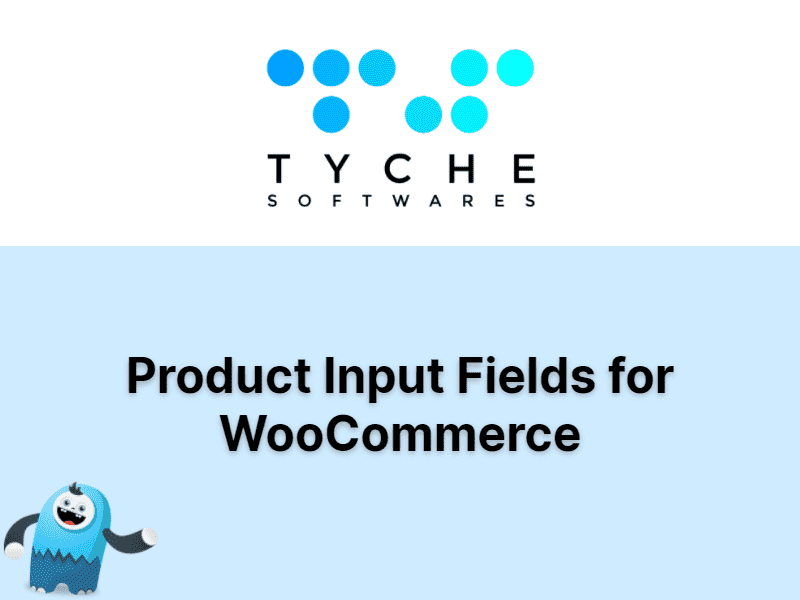Product Input Fields for WooCommerce Pro – Tyche Softwares, is a premium addon wordpress plugin for the external product "WooCommerce".
Product Input Fields for WooCommerce Pro Adds custom frontend input fields to WooCommerce products. The default product page may not be versatile enough to collect proper product customization details from the customer. The Product input field plugin allows you to add custom input fields on your WooCommerce store and collect the required product customization details. Understand the customer needs better with custom product input fields A product page that is flexible enough to handle ...
Read The Full Description Here
Product Input Fields for WooCommerce Pro Adds custom frontend input fields to WooCommerce products.
The default product page may not be versatile enough to collect proper product customization details from the customer. The Product input field plugin allows you to add custom input fields on your WooCommerce store and collect the required product customization details.
Understand the customer needs better with custom product input fields
A product page that is flexible enough to handle product information and custom inputs from the users based on the product will help store owners to better understand the customer needs and supply as per the demand.
Product input fields for WooCommerce plugin offers 19 different field types for your product page . Each field has its own unique feature, values, restrictions, and customization options to give you the flexibility in getting clear information from the users. You can choose where to place the custom fields on the page and how to style them , and you can also set additional charges for your custom input field values.
Essential input field types
The input fields that you would use most often to collect product customization details from the customers.
- File upload field- lets your customer share any images & documents with you
- Select field- lets you add a dropdown with the corresponding options
- Checkboxes & radio buttons- let your customers choose based on the options you provided
- Text fields- lets the customer add notes or messages. For instance, a birthday message on the cake
Advanced & intuitive input fields
When you offer extended customizations, you might need special input fields to deliver the right service to your customers-
- Color field- lets your customer pick the color of the product
- Range field- makes the bulk order easier by letting the customer choose a range
- Country field- lets you collect the location of the customer based on which you can charge extra or show country-specific product options
- Date/Month/Week picker- allows the customer to choose a date they want. You can use this for order delivery
Set extra charges for the customization
Be transparent with the customization charges. Add pricing details to the custom input fields so that the customers will know how much each customization will cost when they select.
- Enable the pricing for input fields in the product you want
- Add the custom options, pricing conditions, and price
Show fields conditionally based on the quantity of product
Have a smart and clean product page that shows/hides options based on the product quantity. You can set the custom input fields to show only when the product quantity is above a certain value.
Extensive settings for each field type
Manage the custom input fields effortlessly with the corresponding settings. Set the conditions and restrictions for the input fields, and you can use labels to convey the message clearly to your customers. Some field type settings are-
- Field label
- Placeholder to the required field
- Max length and more
Show corresponding images when the customization option selected
A picture is worth a thousand words. Show exactly how the product will look when the customization is applied. For example, if a customer chooses a blue color for your keyboard, you can show the blue keyboard image. Images can be shown for custom input fields like-
- Dropdown
- Checkbox
- Radio button
More Features:
- Fill input field values from URL parameters
- Decide where the fields should be displayed on the product page
- Time saver! Set input fields for a group of products at once
- Customize the input fields’ HTML template.
- Add unlimited number of global or local input fields.
Documentation: Product Input Fields for WooCommerce Pro – Tyche Softwares Nulled
Requirements
- Install and activate the external free product WooCommerce
- WordPress installation (minimum version 4.6 or above)
- PHP (minimum version 5.6 or above)
General Installation/Update Instructions
- For general instructions on installing Wordpress Plugins, please read "How to install Wordpress Plugins"
- For general instructions on updating Wordpress Plugins, please read "How to update Wordpress Plugins"
Changelog: Product Input Fields for WooCommerce Pro – Tyche Softwares Nulled - Version 2.17.0
2025-12-09 - version 2.17.0
* Fix - Deleting images from Radio/Multi-check options was not working properly.
* Fix - Decimal values were not accepted in the Price/Percentage field when adding pricing to multiple selectable options.
* Fix - On the product page frontend, checkbox and radio option images were misaligned or overlapping when images of different sizes were uploaded.
,2017-06-15 - version 1.1.0
* Dev - WooCommerce 3.x.x compatibility - `output_custom_input_fields_in_admin_order()` - Using `meta_exists()` and `get_meta()` functions to access order items' meta data.
* Dev - WooCommerce 3.x.x compatibility - `alg_get_frontend_product_input_fields()` - Product ID (using `get_id()` function instead of accessing `id` object property directly).
* Dev - Core - `add_files_to_email_attachments()` - Additional validation added.
* Tweak - Plugin link updated from to .,2017-03-28 - version 1.0.1
* Dev - Language (POT) file added.
* Dev - readme.txt updated (screenshots added etc.).
* Tweak - HTTP replaced with HTTPS in links to coder.fm.
More Info at the Developer's website: Product Input Fields for WooCommerce Pro – Tyche Softwares Nulled
Here is the external link to the developer's website:
https://www.tychesoftwares.com/products/woocommerce-product-input-fields-plugin/