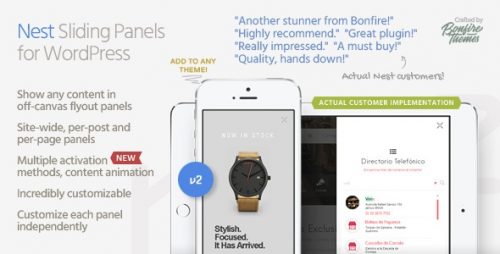Nest, is a stand-alone premium wordpress plugin.
Animated Flyout Panels for WordPress. Nest is a lightweight WordPress plugin that lets you add animated off canvas sliding panels to any website. Whether you’d like to set up a sliding sidebar, a sliding header or footer, or even a full-screen flyout panel for your WordPress site, Nest’s feature set makes it an absolute and utter breeze. Not only is Nest easy to set up and use but it’s also very customizable. For example, you ...
Read The Full Description Here
Animated Flyout Panels for WordPress.
Nest is a lightweight WordPress plugin that lets you add animated off canvas sliding panels to any website. Whether you’d like to set up a sliding sidebar, a sliding header or footer, or even a full-screen flyout panel for your WordPress site, Nest’s feature set makes it an absolute and utter breeze. Not only is Nest easy to set up and use but it’s also very customizable. For example, you can customize a panel’s size and animation speed with pixel and millisecond accuracy. And there are many more features and customization options:
Features
- Sliding panel plugin for WordPress
- Create WordPress sliding panels to display any content
- Site-wide panel with per-post and per-page overrides
- Optionally show panel on front page only
- Optionally hide panel on specific posts/pages
- Apply scaling/opacity animations to specified theme content when a panel is opened/closed
- Smooth and stutter-free animations
- Activation options
- Activate via customizable buttons
- Activate via custom element (simple text link, an image, your own button etc.)
- Insert activation buttons via shortcode (or use included positioning options)
- Activate automatically via customizable time delay
- Show once per browser session option included
- Activate when scrolled to anchor (example use: open panel automatically when scrolled to bottom of page)
- Deactivate by clicking/tapping the close button, site overlay, or the ESC button
- Optionally lock body scroll when panel open
- Massively and easily customizable:
- Each sliding panel can be customized independently for vastly different results
- Customize site-wide panel in real-time using the WordPress Live Customizer (per-post/page slides are customized on the post/page’s edit page)
- Clean and well-marked code
- Thoroughly tried and tested:
- desktop, tablets, smartphones
- iOS, Android, Windows devices
- Chrome, Safari, Firefox, Edge, Internet Explorer, Opera
- Proven author with fast and friendly support
- Lifetime free updates
- Jargon-free documentation
Customization
Nest’s sliding panels are effortlessly yet massively customizable. Essentially every aspect of the appearance of a panel can be customized to your liking:
- Sliding panel:
- Customize width and height
- Chose flyout direction (top, bottom, left, right)
- Customize slide animation speed
- Set maximum width for the content inside the panel
- Customize background color and opacity
- Add background image or pattern and customize its opacity
- Optionally fade in content upon panel activation
- Customize styled scrollbar (change colors, thickness, roundness, distance from sides)
- Optionally display panel at specified resolutions only
- Activation:
- Set custom time delay for automatic panel display
- Open panel when scrolled to anchor (ID/class both accepted)
- 4 activation button designs (each fully color customizable)
- Set custom text for activation button
- Change activation button text size
- Fine-tune activation button top/left/right/bottom distance
- Position activation button top-left, top-right, bottom-left or bottom-right of screen
- Give activation button absolute or fixed positioning
- Optionally enter activation buttons via shortcode; useful if you’d like to place an activation button inside a post, into a sidebar etc.
- Optionally hide activation button (useful for cases where you want to open a panel automatically, enter the activation button via shortcode or use a custom activator)
- Close button:
- 3 close button designs (fully color customizable)
- Position close button top-left, center or top-right of panel
- Fine-tune close button top/left/right distance
- Overlay:
- Customize overlay color
- Customize overlay opacity
- Give overlay blur effect (strength freely adjustable)
Documentation: Nest Nulled
Requirements
- WordPress installation (minimum version 4.6 or above)
- PHP (minimum version 5.6 or above)
General Installation/Update Instructions
- For general instructions on installing Wordpress Plugins, please read "How to install Wordpress Plugins"
- For general instructions on updating Wordpress Plugins, please read "How to update Wordpress Plugins"
Nulled Status
- These nulling details are restricted to the customers/members only.
Changelog: Nest Nulled - Version 2.2
- Added option to display a close icon instead of mouse cursor when hovering the background overlay
More Info at the Developer's website: Nest Nulled
Here is the external link to the developer's website:
https://codecanyon.net/item/nest-flyout-sliding-panels-for-wordpress/16154833