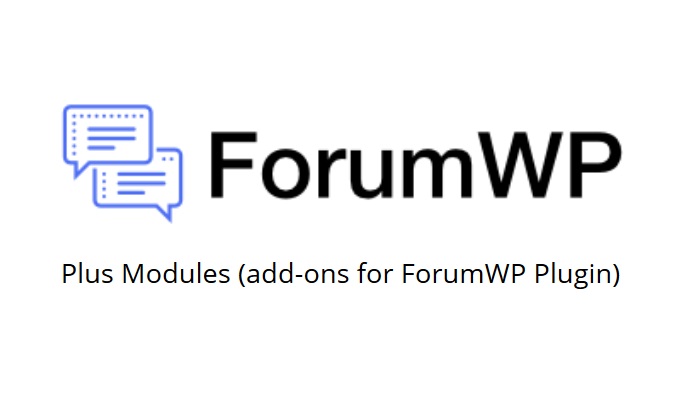ForumWP – Plus Modules, is a premium addon wordpress plugin for the product "ForumWP - Pro".
Add ForumWP Plus Modules to your forum built with ForumWP plugin. Module: Post moderation The post moderation module allows you to set new topics and replies as pending rather than being auto-approved. When set to pending, forum moderators and site administrators will receive an email that a new topic/reply is awaiting moderation. Forum moderators can then review the topic/reply and choose whether to accept or reject the topic/reply. Once a topic/reply has been approved or ...
Read The Full Description Here
Add ForumWP Plus Modules to your forum built with ForumWP plugin.
Module: Post moderation
The post moderation module allows you to set new topics and replies as pending rather than being auto-approved.
When set to pending, forum moderators and site administrators will receive an email that a new topic/reply is awaiting moderation.
Forum moderators can then review the topic/reply and choose whether to accept or reject the topic/reply.
Once a topic/reply has been approved or rejected the user who created the topic/reply will receive an email letting them know if it has been approved or rejected.
All emails for the post moderation module are optional and can be disabled via the email tab in ForumWP settings.
Module: Solved
The solved module allows forum moderators to mark a topic as solved. When a topic is marked as solved a green check icon will appear next to the topic.
Topics can be marked as solved from the front-end and via the wp-admin.
This module is useful for a question and answer type forums such as a support forum.
Module: Votes
The vote module adds a vote system to your forum allowing users to vote on topics and replies. You can choose to use an upvote only system or allow for both upvoting and downvoting.
Vote icons are shown on each topic/reply along with the current vote count.
If a logged out user clicks the vote icon, it will show a login modal prompting them to login before voting on the topic/reply.
Module: Private replies
Allow replies to be set to private. When a reply is set to private only the user who replied, the original topic creator and forum moderators can see the reply. All other users will not be able to see the reply.
Documentation: ForumWP – Plus Modules Nulled
Requirements
- Install and activate ForumWP – Pro
- WordPress installation (minimum version 4.6 or above)
- PHP (minimum version 5.6 or above)
General Installation/Update Instructions
- For general instructions on installing Wordpress Plugins, please read "How to install Wordpress Plugins"
- For general instructions on updating Wordpress Plugins, please read "How to update Wordpress Plugins"
Nulled Status
- These nulling details are restricted to the customers/members only.
Changelog: ForumWP – Plus Modules Nulled - Version 1.0.1
The developer has not provided the changelog information for this version.
More Info at the Developer's website: ForumWP – Plus Modules Nulled
Here is the external link to the developer's website:
https://forumwpplugin.com/modules/