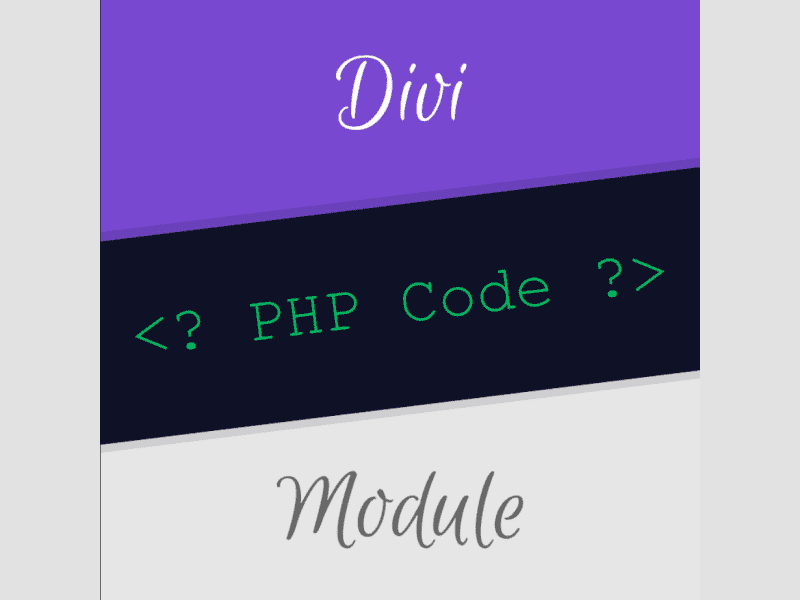Divi PHP Code Module, is a premium addon wordpress plugin for the product "Elegant Themes - Divi".
Divi PHP Code Module allows execution of PHP code from within a Divi Builder module. The Divi PHP Code module by Divi Booster lets you add and run PHP code anywhere in your Divi pages. With it, you can: Run PHP code anywhere in your Divi pages Preview and debug the code in the visual builder Style the output using the Divi design settings Easily Add PHP Code to your Divi Pages Introducing ...
Read The Full Description Here
Divi PHP Code Module allows execution of PHP code from within a Divi Builder module.
The Divi PHP Code module by Divi Booster lets you add and run PHP code anywhere in your Divi pages. With it, you can:
- Run PHP code anywhere in your Divi pages
- Preview and debug the code in the visual builder
- Style the output using the Divi design settings
Easily Add PHP Code to your Divi Pages
Introducing the Divi PHP Code Module, the ultimate tool for harnessing the power of PHP right within the Divi Builder. With this easy-to-use Divi module, you can seamlessly add and run PHP code directly in your Divi pages and posts, providing endless possibilities for customization, automation, and dynamic functionality.
Adds a PHP Code Module
With Divi PHP Code Module you get a new “PHP Code” module in the Divi Builder that gives you everything you need to quickly and easily add PHP code into your Divi pages.
Unlike the native Divi “Code” module, which only allows static HTML and JavaScript, the Divi PHP Code module allows you to go further and dynamically generate content using using PHP.
Divi PHP Code module makes adding PHP code simple – more messing about with child themes, or trying to wrap your PHP code in shortcodes.
Test your code in the Visual Builder
You can quickly test and run your code right from in the visual builder. Simply click on the green “Play” button beside the PHP Code box to run your PHP code and see how it will look in the final page.
Built-in Debugging and Error Handling
With the built-in Debug option, you have complete control over error display. Easily toggle the display of errors on or off, allowing you to efficiently troubleshoot and resolve any issues that may arise. Divi PHP Code Module incorporates robust error handling, ensuring that even if an error occurs, your website remains intact and functional.
No more broken layouts, blank screens, or frustrated visitors – just smooth and reliable performance.
Designed for Security
The Divi PHP Code Module has been carefully designed with security in mind, ensuring that your PHP code runs smoothly while protecting your website. With Divi Role Editor integration and cryptographic integrity checking, the module is designed to ensure that you have full control over who gets to run code on your site.
Documentation: Divi PHP Code Module Nulled
Requirements
- Install and activate Divi
- WordPress installation (minimum version 4.6 or above)
- PHP (minimum version 5.6 or above)
General Installation/Update Instructions
- For general instructions on installing Wordpress Plugins, please read "How to install Wordpress Plugins"
- For general instructions on updating Wordpress Plugins, please read "How to update Wordpress Plugins"
Changelog: Divi PHP Code Module Nulled - Version 1.0.8
= 1.0.8 =
* Fixed RankMath double save incorrectly HTML encoding PHP code
= 1.0.7 =
* Fixed html encoding issue when saved in gutenberg
More Info at the Developer's website: Divi PHP Code Module Nulled
Here is the external link to the developer's website:
https://divibooster.com/divi-php-code-module/