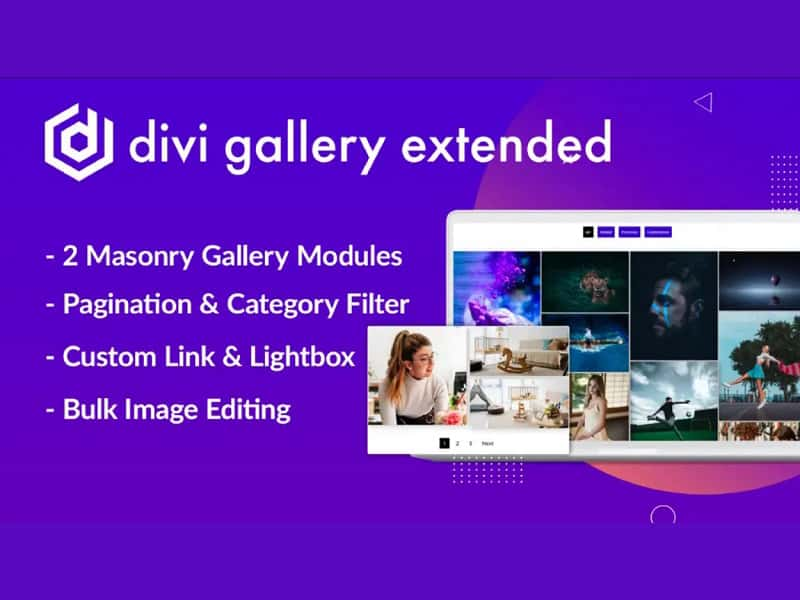Divi Gallery Extended, is a premium addon wordpress plugin for the product "Elegant Themes - Divi".
Divi Gallery Extended is an ultimate Divi Gallery plugin that allows you to add images in an eye-catching masonry layout. Plus, multiple exciting features such as more columns, column spacing, lightbox, and other styling options make the masonry gallery more than just an image gallery. Divi Masonry Gallery Plugin It’s easy, and fun with Divi Gallery Extended to create masonry galleries on a Divi theme website. It offers user-friendly options that everyone, whether you’re ...
Read The Full Description Here
Divi Gallery Extended is an ultimate Divi Gallery plugin that allows you to add images in an eye-catching masonry layout. Plus, multiple exciting features such as more columns, column spacing, lightbox, and other styling options make the masonry gallery more than just an image gallery.
Divi Masonry Gallery Plugin
It’s easy, and fun with Divi Gallery Extended to create masonry galleries on a Divi theme website. It offers user-friendly options that everyone, whether you’re a beginner or an intermediate user, can easily use to create masonry galleries that look outstanding.
- Add Images With No Limit
- Lightbox
- Show Title and Caption
- Add Overlay Effects
- Attachments Taxonomy
- Add Up to 15 Columns
- Use Different Image Sizes
- Add Lightbox Background
- Style Title and Caption
- Gallery Filter
- Column Spacing
- Use Borders
- Style Close Icon and Arrows
- Apply Different Shadows
Add Mind-Blowing Masonry Gallery in No Time
Adding masonry Divi image galleries using the Divi Gallery Extended plugin is so simple that you can do it without having to know any extra knowledge of Divi builder. Just select images you want to make a masonry gallery of. And this Divi plugin will show them in a much engaging and interactive way.
Show Divi Gallery Images in Lightbox
Yes, using the Divi Gallery Extended plugin, you’d be able to display images of the masonry gallery in a lightbox. When users click on the pictures to take a closer look, they will appear in a lightbox with a close icon and sliding arrows to navigate the page’s images.
Up To 15 Columns With Device Specific Column Control
It is not just a 3 or 4 columns option, but with this plugin, you’d be able to create masonry galleries with up to 15 columns. So, no matter how many images you have, the multiple columns option will always make them suitable at every point of showcasing.
Column Spacing
The more images you have in the masonry gallery, the bulkier it would look. Therefore, to make each image of the gallery look clear and spacious, the Divi Gallery Extended plugin provides the columns spacing feature. Using this option, you’ll not only make images look clear, but you’ll also make the gallery look rich and vivid.
Title and Caption Styling
There are multiple times when we use Divi gallery layout having text and caption; they look inadequate and unattractive. So, to overcome this issue, the Divi Gallery Extended plugin provides you with the option to style the title and caption of the images. And when they appear in the lightbox, nothing seems unusual.
Style Lightbox Background, Add Close Icon, Arrows, Overlays and Much More
Make your Divi masonry image gallery look even more fantastic and attractive with different lightbox background colors. Add a lightbox close icon and arrow with beautiful color options. Apply overlays to the image, borders, rounded corners, shadows, and much more to make outstanding Divi gallery layouts of modern times.
Display Thumbnails, Medium or Full Size images
This Divi gallery plugin comes with the support to insert images of different dimensions in a masonry layout. Available image size options are Full, Medium, and Large. So, if you’ve images of small size, then you can create a Divi masonry gallery. If you’ve got photos of a larger size, you can use them too.
Bulk Edit Images
When you need to make the same alteration to several photographs, Divi Gallery Extended gives you the opportunity to choose multiple images and edit them all at once. This saves you a tonne of time and effort since you don’t need to open each image separately and make the same changeover and over again.
Manually Upload Images or Display using Image Categories
With Divi Gallery Extended, you can perhaps display your photographs in a static or dynamic arrangement, greatly enhancing the efficiency of your gallery.
Add Links to Images
Make your gallery far more functional by linking your gallery’s images to different URLs and deciding whether to display the linked URL on the same or a new page.
Paginate Gallery Images
Divi Gallery Extended provides you with another exciting feature which is pagination control. With the help of the pagination control, you can display countless photographs without making the page hefty, you can allow your readers to browse through a significant number of images in a very effective manner.
Add Overlay Effects on Hover to Gallery Images
Make your images more lively by adding an overlay effect when hovering over the gallery images. The overlay can also have icons added to it to make it a little bit more informative.
Responsive Column Controls
Control the number of columns you wish to display in your gallery on various devices making the gallery responsive and accessible on any device screen.
Documentation: Divi Gallery Extended Nulled
Requirements
- Install and activate Divi
- WordPress installation (minimum version 4.6 or above)
- PHP (minimum version 5.6 or above)
General Installation/Update Instructions
- For general instructions on installing Wordpress Plugins, please read "How to install Wordpress Plugins"
- For general instructions on updating Wordpress Plugins, please read "How to update Wordpress Plugins"
Changelog: Divi Gallery Extended Nulled - Version 1.5.1
= 1.5.1 =
Release date: 3rd February 2025
* FIXED: (Video Gallery) Video gallery was not working properly.
= 1.5.0 =
Release date: 27th December 2024
* ADDED: (Video Gallery) Control for title and caption alignment.
* ADDED: (Video Gallery) Support for YouTube shorts.
* ADDED: (Justified Gallery) Control for filterable category order.
More Info at the Developer's website: Divi Gallery Extended Nulled
Here is the external link to the developer's website:
https://diviextended.com/product/divi-gallery-extended/